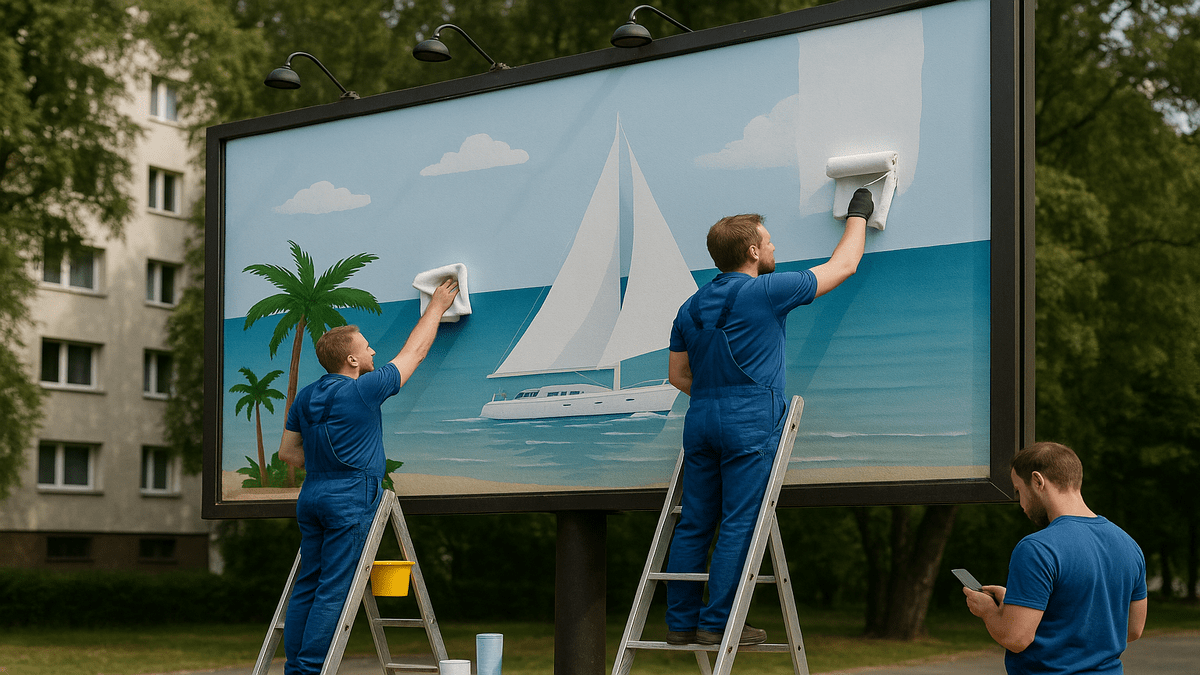Digital signage is a dynamic and powerful communication tool used across industries, from retail to education, to engage audiences, convey information, and promote products. However, the effectiveness of any digital signage system heavily relies on its operational reliability. This is where digital signage maintenance comes into play. Proper maintenance ensures longevity, peak performance, and consistent viewer engagement.
Methods for maintaining digital signs
In this guide, we’ll explore essential digital signage maintenance strategies, discuss common issues, and share expert tips on digital signage servicing and digital display upkeep to keep your content delivery flawless.
1. Understanding the Importance of Digital Signage Maintenance
Whether you’re managing a single screen or an extensive network of displays, the health of your digital signage infrastructure should be a top priority. Regular digital signage maintenance prevents downtime, saves costs in the long run, and improves the user experience.
Neglecting maintenance can result in:
- Screen burnout
- Software crashes
- Connectivity issues
- Reduced content visibility
As with any digital infrastructure, proactive care is significantly more effective than reactive solutions.
2. Routine Hardware Inspections
The first step in effective digital signage maintenance is conducting routine hardware inspections. Dust, heat, and moisture are enemies of electronic components. Here’s what to look for:
- Display screens: Check for dead pixels, discoloration, or burn-in.
- Cabling and connections: Inspect for wear, fraying, or disconnection.
- Cooling systems: Ensure fans and ventilation paths are clear to avoid overheating.
These routine checks form the foundation of sound digital display upkeep and prevent more costly repairs down the line.
3. Software and Firmware Updates
Software is just as critical as hardware. Outdated software can lead to glitches, security vulnerabilities, and compatibility issues. Part of your digital signage maintenance routine should include:
- Checking for OS and app updates
- Updating firmware on media players
- Running antivirus and malware scans
Incorporating software health into your digital signage servicing schedule keeps your content management system (CMS) stable and secure.
4. Cleaning and Environmental Control
Environmental conditions can impact your screens significantly. Regular cleaning and environmental monitoring are crucial components of digital display upkeep. Here’s what you should implement:
- Use microfiber cloths and screen-safe cleaners to avoid streaks or damage
- Monitor temperature and humidity levels in enclosed spaces
- Protect outdoor displays with weatherproof enclosures
Proper physical care also helps when choosing the best size and type of Digital signage display, as environmental considerations often influence those decisions.
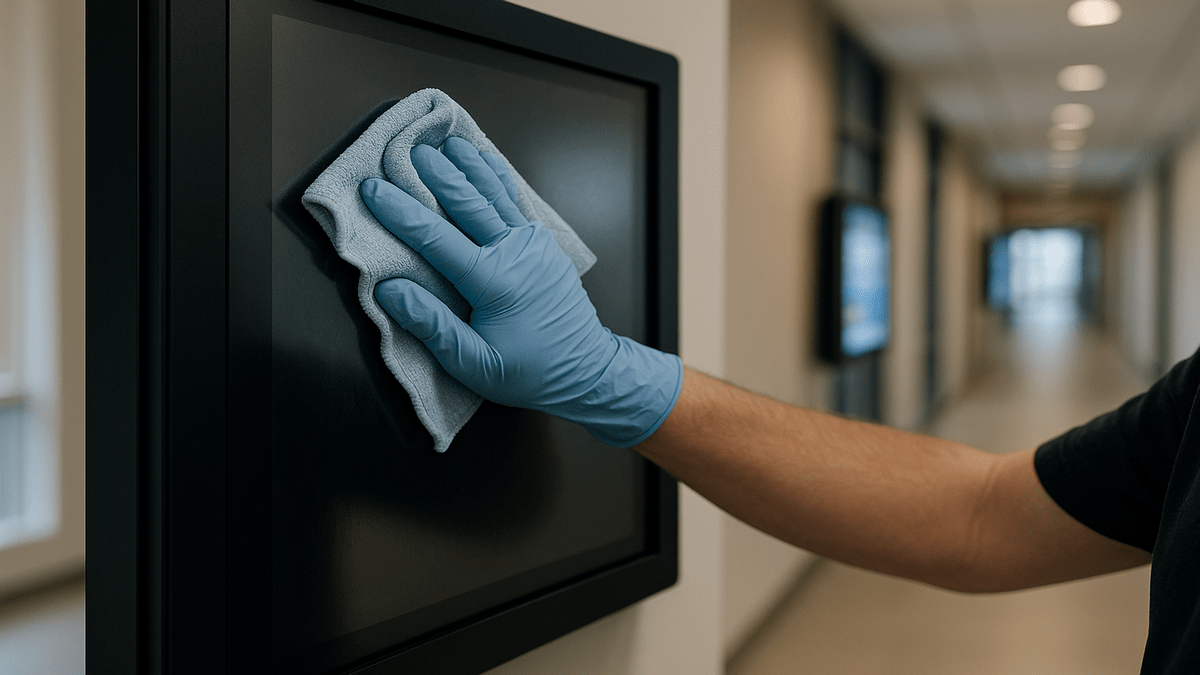 5. Content Monitoring and Rotation
5. Content Monitoring and Rotation
What’s displayed on your screen is just as important as the screen itself. Part of your digital signage maintenance should involve checking:
- Content playback accuracy
- Scheduling conflicts or delays
- Stale or outdated content
Rotating and refreshing content regularly not only boosts engagement but also reduces the risk of screen burn-in—an issue that affects static content displays over time.
6. Network and Connectivity Checks
Digital signage often depends on cloud-based CMS platforms and remote connectivity. A drop in your network can mean blank screens. To ensure consistent operation:
- Test Wi-Fi or Ethernet reliability
- Secure your network against unauthorized access
- Set up remote alerts for downtime or disconnections
This kind of remote oversight is a best practice in digital signage servicing and can help IT managers troubleshoot issues without being onsite.
7. Training and Documentation
Even the best systems can falter if operators are not trained. Include staff training in your maintenance plan:
- Teach basic troubleshooting steps
- Provide a maintenance checklist
- Maintain logs of service or hardware replacements
This proactive approach turns your maintenance routine into a knowledge-driven operation, streamlining future servicing tasks.
8. Scheduling Professional Servicing
While internal checks are invaluable, scheduling periodic professional digital signage servicing ensures your systems are looked at by experienced technicians. These professionals can:
- Calibrate display color and brightness
- Analyze logs for performance anomalies
- Recommend upgrades based on wear-and-tear
Like car tune-ups, professional checkups extend the life of your signage and improve its efficiency.
9. Using Monitoring Software
Several CMS platforms come with built-in monitoring tools that send real-time alerts for:
- Screen offline status
- Hardware overheating
- Failed content uploads
Integrating these tools into your digital signage maintenance plan automates part of the process and allows for quicker responses.
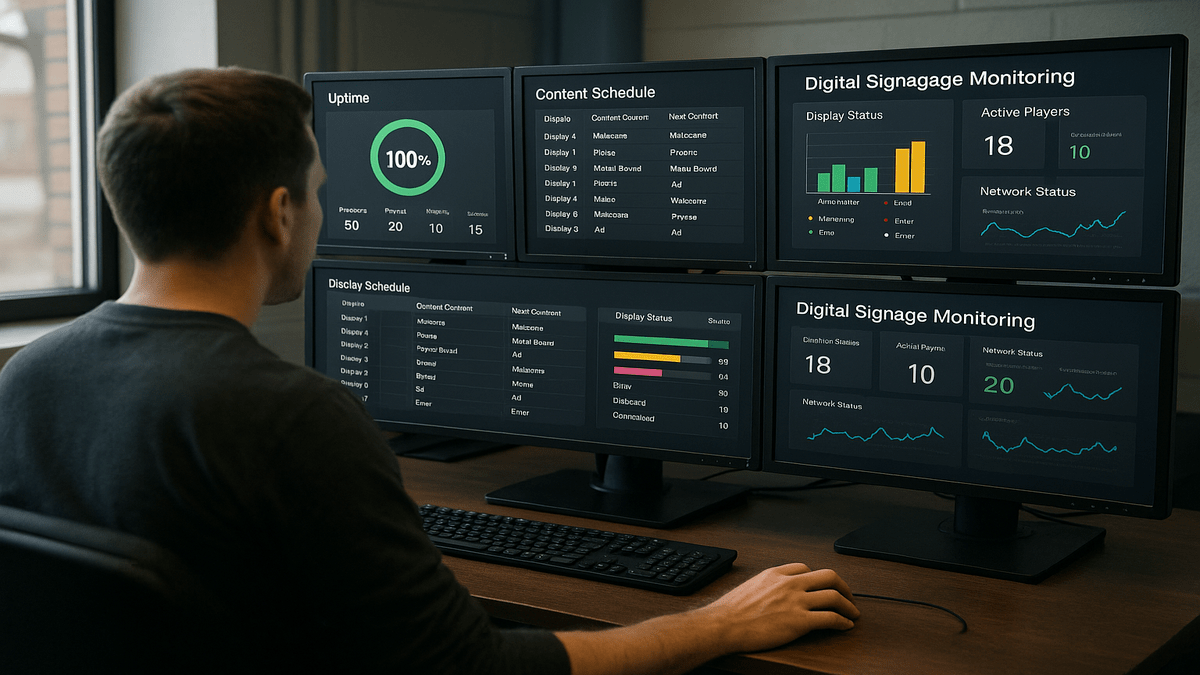 10. The Role of Maintenance in Retail Success
10. The Role of Maintenance in Retail Success
In retail environments, digital signage plays a vital role in shaping customer experience. Maintaining displays ensures promotions are shown accurately and screens don’t go dark during peak hours. For example, retailers exploring How to Use Video Walls in Retail will find that preventative maintenance is critical to achieving visual impact and operational reliability.
11. Common Challenges and Solutions
- Challenge: Flickering screens
- Solution: Check for loose cables or failing backlight units.
- Challenge: Frozen content
- Solution: Restart media player and check for software updates.
- Challenge: Screen not powering on
- Solution: Inspect power source and circuit breakers.
Identifying and documenting these issues as part of your digital signage servicing routine helps reduce recurrence and saves time troubleshooting.
12. Establishing a Long-Term Maintenance Plan
A successful long-term digital display upkeep strategy should include:
- Weekly visual inspections
- Monthly software updates
- Quarterly deep cleaning
- Biannual professional audits
Creating a calendar and assigning responsibilities ensures consistent attention and accountability.
13. Budgeting for Maintenance
It’s wise to allocate a portion of your digital signage budget to maintenance. This can cover:
- Replacement parts
- Technician fees
- Cleaning supplies
- Software licenses
Doing so minimizes surprises and ensures your investment is protected over time.
14. Future-Proofing Your Displays
Technology evolves quickly. To future-proof your displays, consider:
- Modular hardware that’s easy to upgrade
- CMS platforms that support scalability
- Flexible content formats (e.g., HTML5, 4K support)
These choices reduce the need for complete overhauls and enhance the ROI of your initial purchase.
As part of evaluating your signage infrastructure, you might also ask yourself, What are digital signage displays capable of in terms of adaptability and upgrade potential? The answer often informs how you plan your maintenance schedule.
Final Thoughts
Proper digital signage maintenance isn’t optional—it’s essential. It ensures reliability, saves costs, and maintains brand integrity across your digital network. By embracing best practices, including professional digital signage servicing and consistent digital display upkeep, you keep your signage not only operational but impactful.
In the ever-competitive world of digital communication, those who maintain their systems meticulously stand out, both in visual quality and in audience trust.